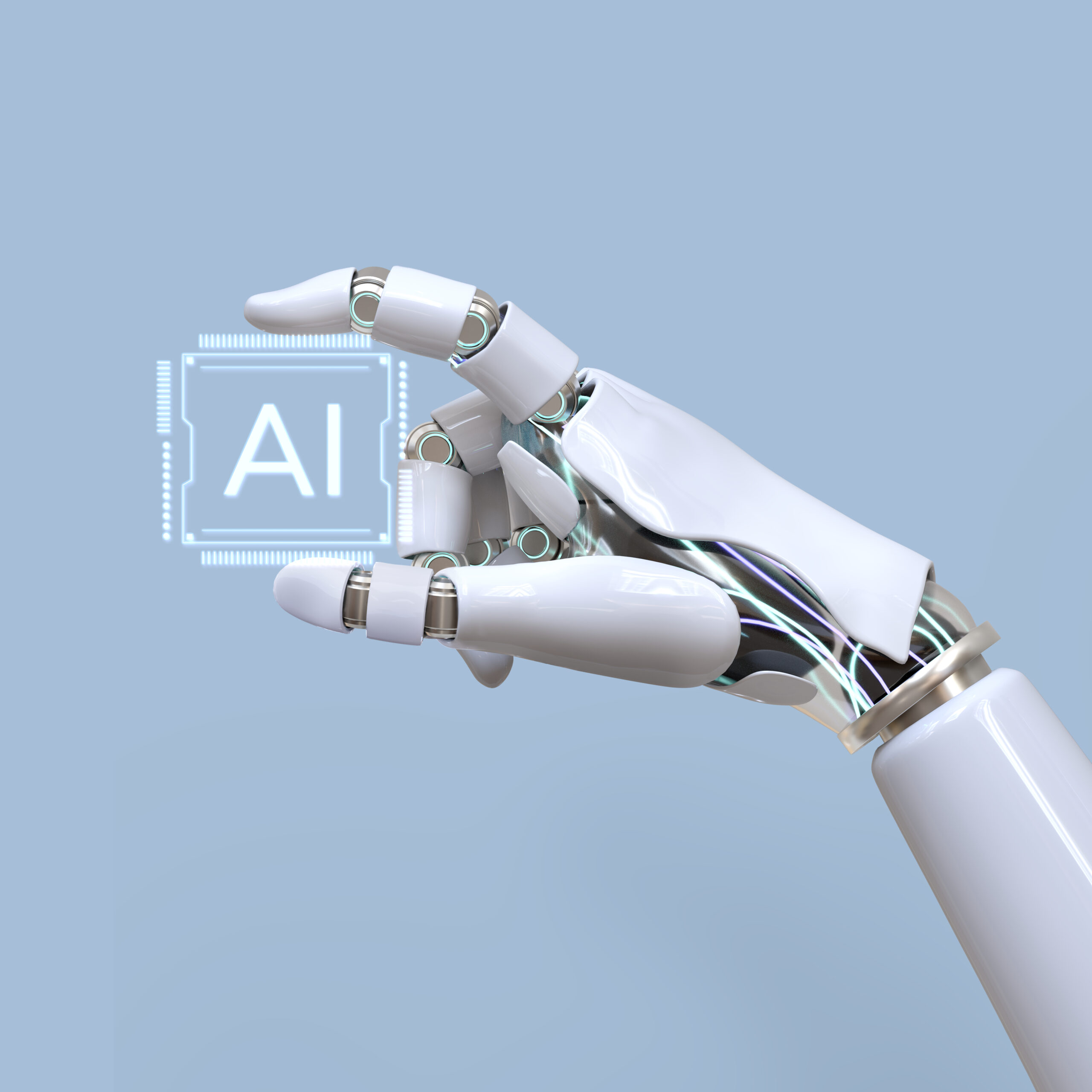AI productivity apps have redefined the way most of us work, learn, and communicate because of efficiency and crucial control over time. What these tools do is make use of artificial intelligence to auto- mate repetitive work, generate insights, and optimizing for workflow, allowing users to focus on what matters most. For businesses, especially those working with a web development company in the UK, these tools can streamline project management, enhance collaboration, and improve overall productivity across teams.
Whether you’re a student, a worker, or an entrepreneur, there is an AI productivity app made to suit your needs. In this blog, we’ll walk you through six of the best AI productivity apps for 2024, exploring features, use cases, and why they stand out in the terribly crowded tech space.
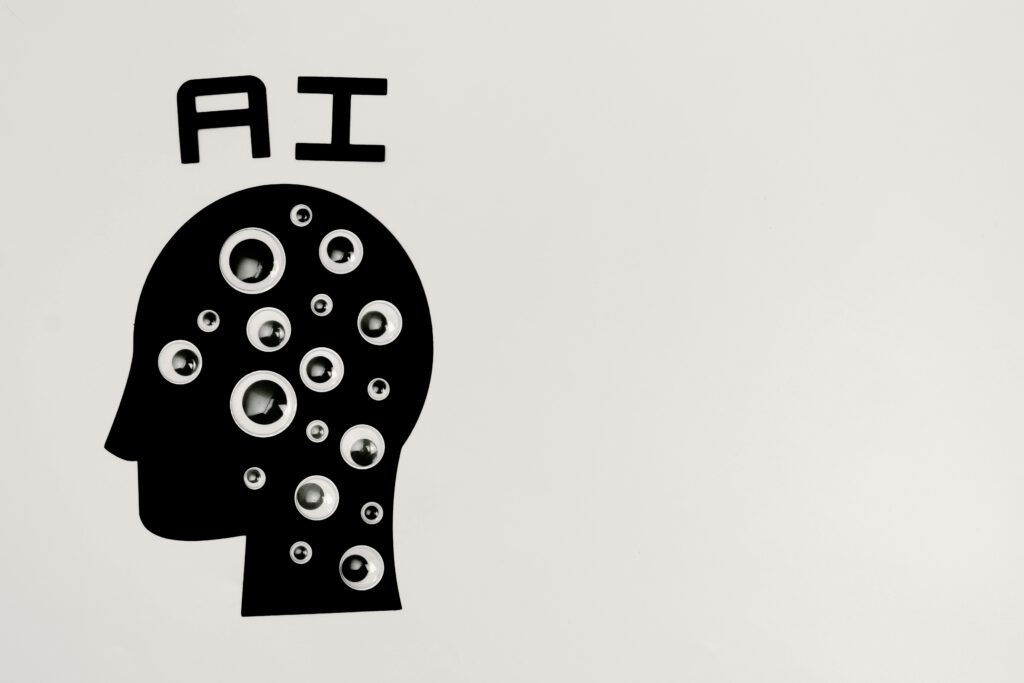
1. Notion AI
Notion AI is the ultimate game-changer for anyone who wants to have their life well-organized or manage the smooth-running projects of a team. Building on Notion’s already versatile workspace, its AI features add intelligent automation and content generation to make planning and execution easier than ever. It is ideal for all-in-one workspace for individuals and teams.
Content Generation:
Create blog posts, create meeting agendas, or document anything in no time.
Smart Recommendations:
This highlights bottlenecks and makes suggestions for improving the workflow. .
Customizable Workspaces:
This can create project, task, and goal templates.
Pricing:
Starts at $8 a month for personal use, and AI features are also available in its highest-tier
2. Grammarly GO:
A long-standing staple for grammar and spelling, Grammarly GO injects AI into the mix to elevate how users write and communicate. Whether writing essays for school or crafting professional emails, it can make your writing clear, engaging, and professional. It is best for Composition and Communication. It is Free on basic features, with premium plans starting at $12/month.
Tone Customization:
The tone of your writing is tailored for your purpose and audience.
AI-Generated Content:
Composing documents, emails, even creative content from prompts.
Context-Aware Replies:
You in replying to your emails or messages with accuracy and at lightning-fast speed.
Plagiarism Detection:
Counts on ensuring that your content is original.
3. Trello with Butler AI:
Trello is one of the most simple yet effective project management boards. Butler AI gives a tremendous boost to this feature, as it helps automate task management. With Butler AI, it is easy to get rid of repetitive actions and focus more on getting things done. It is used for Visually managing tasks and automating them. It is free for basic use; premium plans start at $5 per user per month.
Custom Automations:
Automate card movements, due date adjustments, and notifications.
Workflow Optimization:
AI comes up with recommendations for improvement in your workflows based on usage patterns.
Why It’s Trending:
Its user-friendly design and AI-driven automation have made Trello with Butler AI a favorite among small teams and freelancers looking for a lightweight yet powerful tool for task management.
4. Click Up AI:
Click Up AI is a holistic productivity application that includes task management, automation and smart insights. Whether you are leading a team, managing a startup, or dealing with personal projects, Click Up AI ensures that you are on the right track. Click Up AI provides a free basic plan and offers AI tools in its paid plans, starting from $10 per user per month.
Performance Analytics:
Provides data-based reports to enhance productivity.
Custom Workflows:
Design customized automations for mundane tasks.
Why It’s a Top Choice:
Click Up AI is suitable for any business since its flexibility and scalability can adapt to the needs of a small business solopreneur or massive enterprises.
5. Superhuman AI
Email management can be overwhelmed, especially for busy professionals. Superhuman AI thus tackles the important issue that emails pose: namely prioritizing crucial ones, suggesting responses, and helping users clear their inboxes faster than ever. It is best for email management. Superhuman AI’s focus on speed and efficiency makes it a must-have for anyone managing high volumes of email daily. Its pricing starts at $30 per month.
Inbox Triage:
Identify crucial emails and highlights them automatically.
Smart Composing:
Draft professional responses with your style and preferences.
Follow-Up Tracking:
Ensures you never miss a response deadline.
Command Shortcuts:
Navigate your inbox at lightning speed with intuitive commands.
6. Otter.ai:
For anyone who attends meetings, interviews or brainstorming sessions with great regularity. No detail is too minute that the AI transcription is going to miss. It is used for Meeting Transcriptions and Collaboration. Otter.ai saves so much time by automating the note-taking process, putting everyone on the same page. It is free for basic transcription; premium plans start at $8.33/month
Live Transcription:
Record conversations in real time along with simultaneous transcriptions. Speaker Identification: Identify speakers to avoid confusion.
Summary of Meetings:
Automatic actionable insights and key points.
Collaboration tools:
Share transcripts with your team, edit them together.
Why AI Productivity Apps Are Vital in 2024

AI-based applications are a necessity because they give the following time-saving features:
- Quick generation of content and possibility to automate repetitive task
- Real-Time Assistance
- Enhanced Decision Making
- Customized Workflows
- Adaptive Templates
- Collaboration Tools
- Improved Communication
- Automated Alerts
Today, in a hybrid work environment, it is these applications that provide the weapons and methodologies to win with speed, at any tech-savvy workplace.
Frequently Asked Questions:
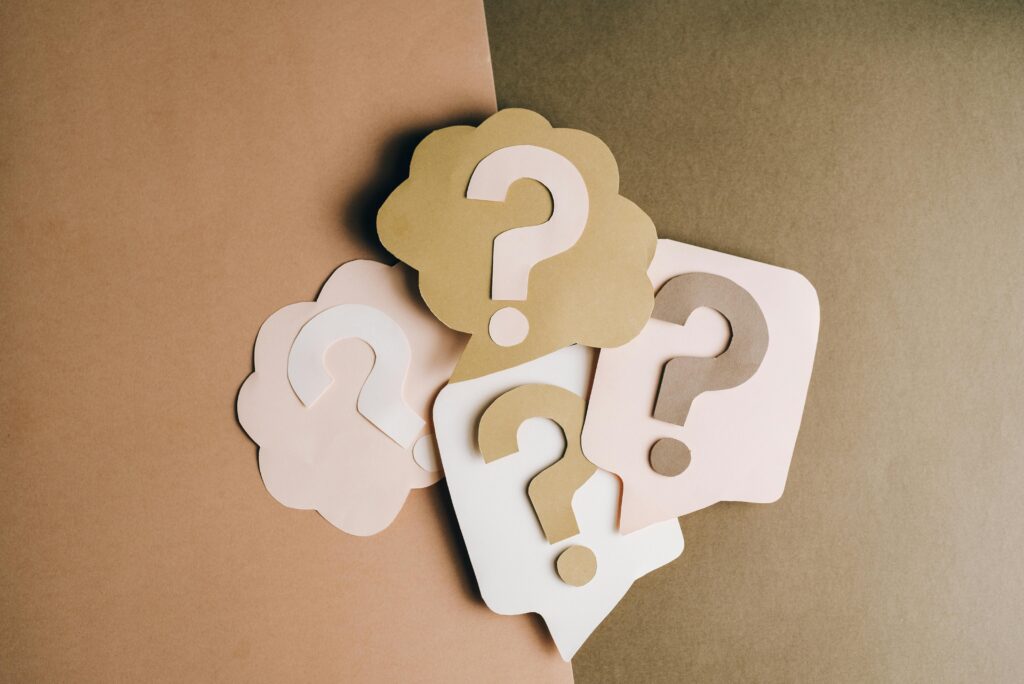
Yes, most AI productivity apps are designed with usability in mind. Most of them offer a tutorial, template, or guide for new users to get going .
1. How safe are these apps?
Security will vary from one app to the next, but most apps are very intent on user privacy via encryption, secure data storage, and respect for data protection regulations. Always read through an app’s security policies before using the app.
2. Can these apps Integrate with other platforms?
Most AI productivity apps integrate very well with Google Workspace, Microsoft Office, Slack, Zoom, and many other popular platforms.
3. Are these apps free to use?
Most of these apps are free with limited features. To unlock advanced functionalities like AI-generated insights and automation, you’ll typically need a premium subscription.
4. Will these apps replace human effort?
No, these apps are designed to complement human efforts by automating repetitive tasks and providing insights.
5. Do these apps work offline?
Some of the AI productivity tools, like Notion and Trello, include an offline mode so that you can access or update your information even if you do not have an active internet connection. Some of the more advanced AI functionalities, however, rely on being connected and, for example, may support real-time collaboration or cloud capabilities.
Conclusion:
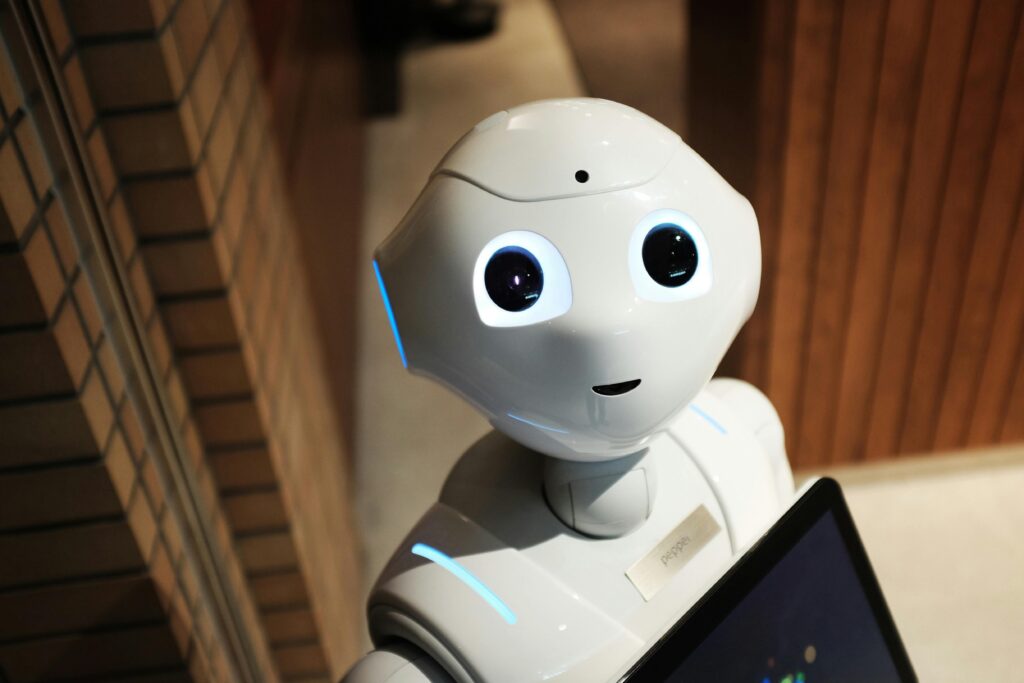
AI productivity applications in 2024 change the face of work, providing efficiency and creativity tools that yield more and better collaboration; be it in managing a team, delivering reports, or making your inbox blank these apps will be innovative solutions to everyday challenges. Whether you’re working solo or with a team at a web design company in the UK, picking the right app for your needs will harness the power of AI to optimize your processes and enhance overall efficiency. That’s saving time and unleashing new heights of productivity by using these tools; pick the best fit for your needs, and it’ll unleash the power of AI into your life today.