Introduction
Stripe vs PayPal : Stripe is a modern payment processing platform designed for businesses of all sizes, from startups to large enterprises. Founded in 2010, Stripe has quickly grown into one of the most preferred payment solutions due to its flexibility, developer-friendly API, and extensive customization options. It allows businesses, including those run by a custom WordPress developer in the UK, to accept online payments via credit and debit cards, bank transfers, and digital wallets such as Apple Pay and Google Pay.
Stripe is particularly popular among tech-savvy businesses and developers who want to create a seamless and fully customized payment experience. The platform offers tools like Stripe Elements, which enables developers to build their own checkout forms, and Stripe Connect, which supports multi-vendor marketplaces and platform-based businesses. Additionally, Stripe supports over 135 currencies, making it a great option for businesses looking to expand internationally.
Security is a major strength of Stripe, with built-in fraud detection tools, PCI compliance, and machine-learning algorithms to prevent fraudulent transactions. Furthermore, Stripe’s pricing structure is transparent, offering competitive transaction fees without hidden costs.

Understanding Stripe and PayPal
What Is Stripe?
Stripe is an online payment processing platform that is ideal for businesses of any size. It enables merchants to receive credit card, debit card, and other types of digital payments easily. Stripe is especially famous for its developer-friendly API and vast customization flexibility. Companies of all sizes, from small startups to large multinationals, rely on Stripe for payment processing. With support for multiple currencies, it is well-suited for businesses serving global customers. Additionally, Stripe offers services like invoicing, subscription management, and advanced fraud protection tools.
Key Features of Stripe:
- Developer-friendly API for full customization
- Supports credit cards, debit cards, digital wallets, and ACH transfers
- Built-in fraud protection with Stripe Radar
- Multi-currency support for international businesses
- Seamless integration with WordPress via plugins like WooCommerce and Easy Digital Downloads
- Subscription billing and invoicing options
- Payouts typically take 2-7 business days
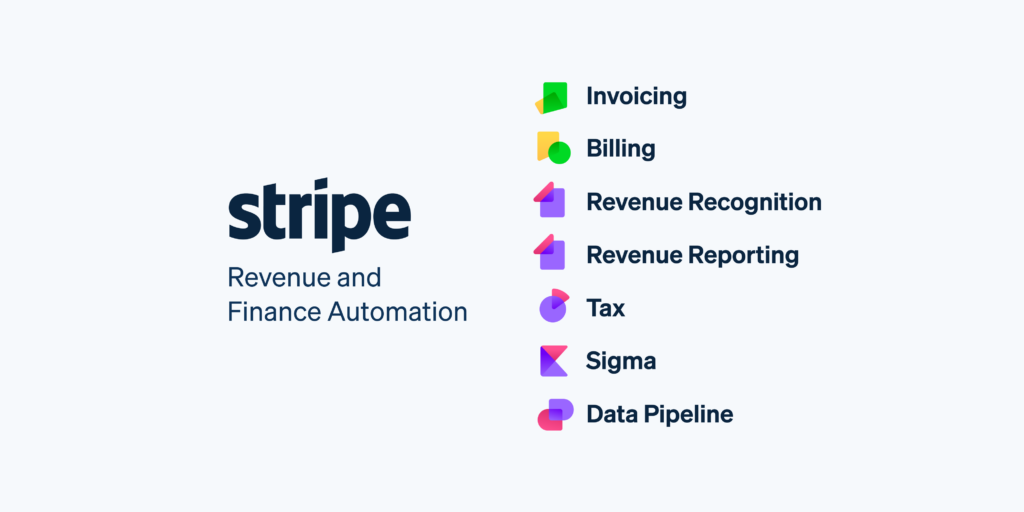
What Is PayPal?
PayPal allows companies and individuals to securely send and receive payments. PayPal offers support for personal payments, business payments, and eCommerce integration.
With more than 400 million active accounts, PayPal is a name that people know at home when it comes to online payment. PayPal supports payments with PayPal balance, credit/debit cards, and bank accounts directly. PayPal is also famous for its buyer protection policies, which help give customers an assurance of purchasing online.
Also Read – 9 Best WordPress Hosting Providers Compared 2025
Key Features of PayPal:
- Key Features of PayPal:
- Trusted by millions of users worldwide
- Supports credit cards, debit cards, bank transfers, and PayPal balance payments
- Buyer protection policies to enhance customer confidence
- Quick and easy setup process
- Integration with WooCommerce, WPForms, and other WordPress plugins
- Instant withdrawal options available (with additional fees)
- Higher transaction and currency conversion fees compared to Stripe
Both Stripe and PayPal offer robust features, but they cater to different types of businesses. Stripe is ideal for companies that require a highly customizable payment solution and plan to scale globally. PayPal, on the other hand, is best suited for businesses looking for an easy-to-use payment gateway with a strong reputation and built-in buyer protection.

Comparison between Stripe and PayPal
1. Ease of Use and Setup
- Stripe: Has some technical expertise needed to install it, particularly if you are seeking custom integrations. Nevertheless, Stripe offers excellent documentation and a user-friendly interface for handling transactions.
- PayPal: More straightforward for newcomers, with an uncomplicated setup procedure and limited technical requirements. Companies can begin to accept payments in minutes by just registering for a PayPal Business account.
2. Transaction Fees and Costs
- Stripe: Charges 2.9% + $0.30 per domestic transaction. International transactions have extra fees.
- PayPal: Similar fees (2.9% + $0.30 per transaction), but international and currency conversion fees may be higher than Stripe’s.
Stripe charges extra basic transaction fees besides volume discounts for high-grossing businesses. PayPal, however, charges variable pricing for micropayments and enterprise-level transactions.
3. Accepted Payment Methods
- Stripe: Charges credit/debit cards, digital wallets (Apple Pay, Google Pay), and ACH transfers.
- PayPal: Charges PayPal balance, credit/debit cards, and digital wallets, though ACH payments are not that simple.
The fact that Stripe can accept direct bank payments through ACH transfers makes it ideal for businesses making large transactions.
4. Integration with WordPress
- Stripe: Seamlessly integrates with WooCommerce, Easy Digital Downloads, and most WordPress plugins. It is also possible for developers to build custom integrations.
- PayPal: Extends wide compatibility to WooCommerce, WPForms, and other WordPress payment gateways.
Both systems provide official WordPress plugins, making them easy to integrate. Stripe API provides more customizability than PayPal’s generic checkout forms.
5. Security and Fraud Protection
- Stripe: Provides robust fraud protection tools, PCI compliance, and security features based on machine learning.
- PayPal: Gives buyer and seller protection, though its chargeback and dispute rules can prove cumbersome for merchants.
Stripe’s Radar feature employs artificial intelligence to identify fraudulent transactions. PayPal’s buyer protection policy can be helpful to customers but at times result in unjust chargebacks for merchants.
6. Customer Experience
- Stripe: Offers a smooth checkout experience on your own website.
- PayPal: Sends customers to the PayPal website to pay, which can at times lower conversions.
A seamless checkout experience is necessary to minimize cart abandonment. Stripe’s checkout embedded on the website ensures customers do not leave, resulting in improved conversion rates.
7. Speed of Payout
- Stripe: Payouts to bank accounts in 2-7 days.
- PayPal: Instant payout (with charges) or standard payout in 1-3 business days.
For companies that require quick access to funds, PayPal’s instant payout feature may be helpful, although at extra charges.
8. Customer Service and Support
- Stripe: Offers 24/7 chat and email support.
- PayPal: Provides phone and chat support, but response times vary.
Stripe’s customer support is usually complimented on its promptness, while PayPal’s is sometimes slow, particularly during the resolution of disputes.
Also Read – Stripe vs PayPal: Top features, pricing (and more!) compared
Pros and Cons

Stripe Pros:
- Developer-friendly API: Stripe provides an extensive API that allows for highly customizable payment solutions, making it ideal for developers and tech-savvy businesses.
- Lower international transaction fees: Compared to PayPal, Stripe offers better rates for businesses that process transactions across multiple currencies, making it a cost-effective option for global eCommerce.
- Smooth checkout experience: Stripe allows businesses to keep customers on their website during checkout, reducing friction and improving conversion rates.
- Sophisticated fraud prevention tools: Stripe Radar uses machine learning to detect fraudulent transactions and reduce chargebacks, offering better protection against fraud.
Stripe Cons:
- Technical expertise needed for setup: Unlike PayPal, which can be set up with just a few clicks, Stripe requires coding knowledge for advanced features, making it less user-friendly for beginners.
- No inherent buyer protection such as PayPal: While Stripe offers fraud protection tools, it does not have a buyer protection program like PayPal, which can make some customers hesitant to use it.
- Funds take longer to clear: Stripe typically takes 2-7 days to transfer funds to your bank account, whereas PayPal offers faster access to earnings, sometimes even instantly with a fee.
PayPal Pros:
- Easy to set up and use: PayPal is one of the most beginner-friendly payment gateways, allowing businesses to start accepting payments almost immediately.
- Used by millions of consumers all over the globe: PayPal has strong brand recognition and trust, which can improve customer confidence and boost sales.
- Protection of customers with buyer protection: PayPal’s buyer protection policy reassures customers that they can get refunds for eligible transactions, making it a preferred payment method for many shoppers.
- Accelerated access to funds: PayPal offers instant transfer options (with fees), allowing businesses to access their funds more quickly than Stripe.
PayPal Disadvantages:
- Charges more in terms of currency conversion: PayPal’s foreign exchange rates and international transaction fees can be significantly higher than Stripe’s, making it expensive for global businesses.
- Redirect checkout can minimize conversions: Since PayPal redirects customers to an external site for payment processing, this extra step can lead to cart abandonment and reduced conversion rates.
- Resolving disputes may prove to be cumbersome for sellers: PayPal’s buyer protection policies heavily favor buyers, making it difficult for sellers to win disputes and chargebacks, which can lead to financial losses.
Countries Where PayPal and Stripe Are Available
Stripe Availability:
Stripe is currently available in 46 countries, including:
- United States
- Canada
- United Kingdom
- Australia
- Japan
- Singapore
- Hong Kong
- United Arab Emirates
- India
- Brazil
- Mexico
- Malaysia
- New Zealand
- Most European countries
PayPal Availability:
PayPal operates in more than 200 countries and regions worldwide, including:
- United States
- Canada
- United Kingdom
- Australia
- Japan
- Singapore
- Hong Kong
- United Arab Emirates
- India
- Brazil
- Mexico
- Malaysia
- New Zealand
- Pakistan
- Most countries in Europe, Asia, Africa, and Latin America
Conclusion
Both Stripe and PayPal provide powerful payment processing tools for WordPress websites. Your decision is based on your business model, technical skills, and customer tastes. By knowing their main differences, you can choose the most suitable payment gateway for your e-commerce store or membership website.
Deciding between Stripe and PayPal for your WordPress site ultimately depends on the unique needs of your business. Each platform offers distinct advantages, and the best choice is influenced by factors such as ease of use, transaction fees, security, and customer experience.
If you are a WordPress web designer and developer in the UK running a business that requires advanced customization, seamless checkout experiences, and lower international transaction fees, Stripe is likely the better choice. Its developer-friendly API, fraud prevention tools, and flexible integrations make it ideal for businesses looking to scale globally and optimize customer payment experiences.
On the other hand, PayPal remains a strong option for businesses that prioritize ease of use, fast access to funds, and customer trust. With its well-established reputation and buyer protection policies, PayPal is particularly beneficial for businesses targeting consumers who prefer a widely recognized and secure payment option. However, higher fees for currency conversion and a redirect-based checkout process may be drawbacks for some merchants.
For many businesses, integrating both Stripe and PayPal can be the best approach. Offering multiple payment options can help cater to a wider audience, increase conversions, and provide customers with flexibility in how they choose to pay. By carefully analyzing your business requirements and understanding the strengths and limitations of each platform, you can make an informed decision that supports your growth and enhances the overall user experience.
FAQs
1. Can I use both Stripe and PayPal on my WordPress site?
Yes, most businesses use both Stripe and PayPal to give customers more payment alternatives.
2. Which is better suited for cross-border transactions?
Stripe tends to have lower fees for cross-border transactions and better exchange rates than PayPal.
3. Does Stripe provide buyer protection similar to PayPal?
No, Stripe does not have an intrinsic buyer protection feature similar to PayPal, but it does offer more sophisticated fraud tools.
4. Can I utilize Stripe or PayPal for subscription models?
Yes, both platforms do enable recurring payments, but Stripe allows more flexibility and customization for subscription.
5. Which platform has improved customer support?
Stripe’s customer support is usually more responsive than that of PayPal, particularly when resolving disputes and technical problems.

