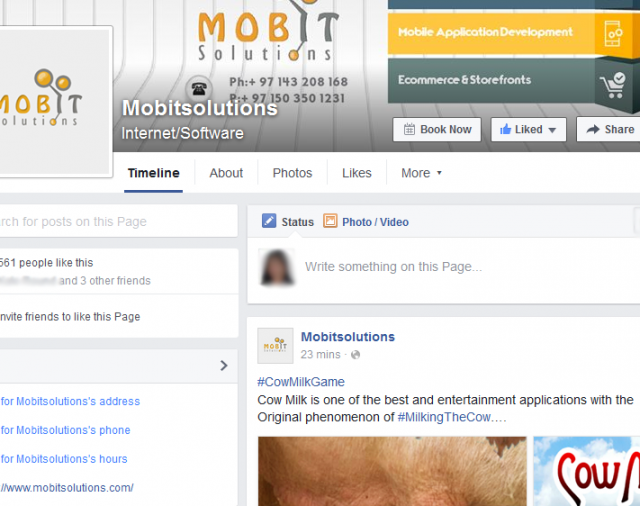If you are doing internet marketing and have a Facebook page for your business, then you might have noticed some changes in accessing and interacting with the page. If you haven’t noticed, then don’t worry because we are going to tell you each and every thing that the recent update has brought to Facebook page management. Some of the users have been noticing these changes for some months but the major update was released a couple of weeks ago.
- First of all, you cannot login as your page anymore. The option to login in the menu bar is not removed but if you look at the top bar, it can be seen that the page is logged in under your personal profile.
- Now, even if you are logged in as your personal account, the ‘post as’ option in status update section will automatically change to your page.
- When there was an option to log in as your page, you could see the posts of pages you have liked as your page under the home section. Now, you can see those posts from the left bar on your page.
- If you want to like new pages as your own page, go to the desired page and click on the three dots button and click on ‘Like as Your Page’.