Trim videos in windows 11 like a pro.
There are many third-party editing tools available in the market including free and paid. Which will do the job from basic to advance level but why not use the built-in video editor, which is fast and easy to use with handful of features available to meet your need. So, here’s how to cut video on Windows PC. This video editor tool comes pre-installed in windows 11.
So, how to trim videos in windows 11?
We are going to use the windows 11 video editor download by following steps which is provided with windows 11 PC’s
- Open the start menu and type the video editor in the start menu. You will see a video editor in the search results, open this app.
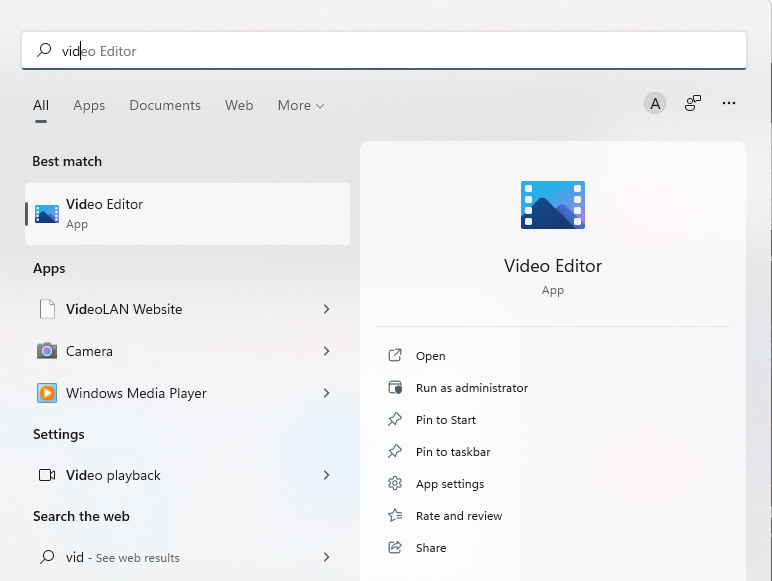
- Once the video editor is open, click the new video project button available.
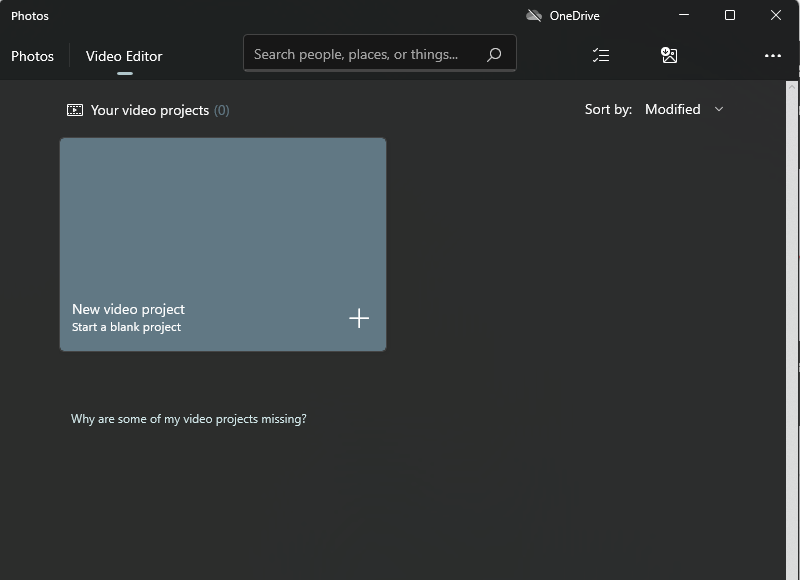
- In the next step, add a name to your project and click the Add button. You can add image files from the web or your local files.
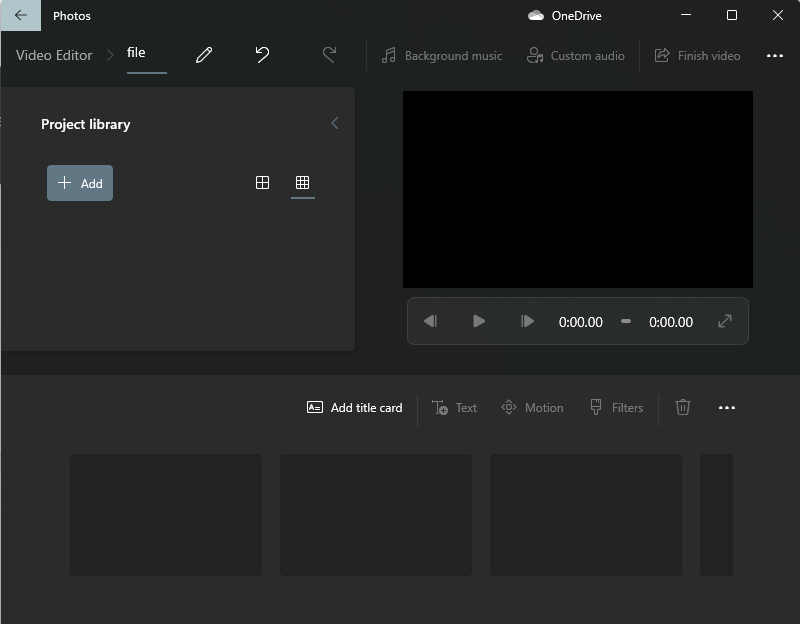
- Here we can drag and drop the files to the timeline. Trim option is available here in settings.
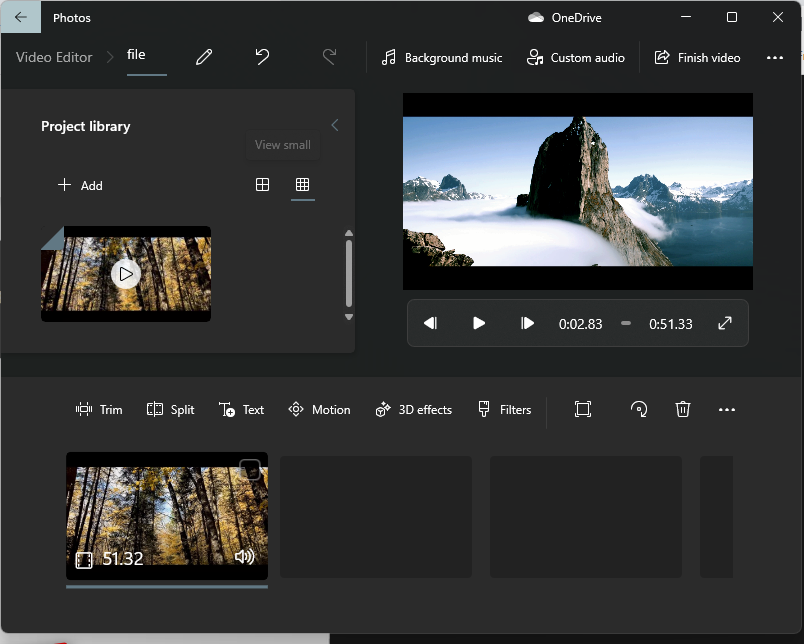
- If you are thinking about how to crop in windows 11 then your answer is in this line. Now you can cut the unwanted part of the video using the slider found in the tools.
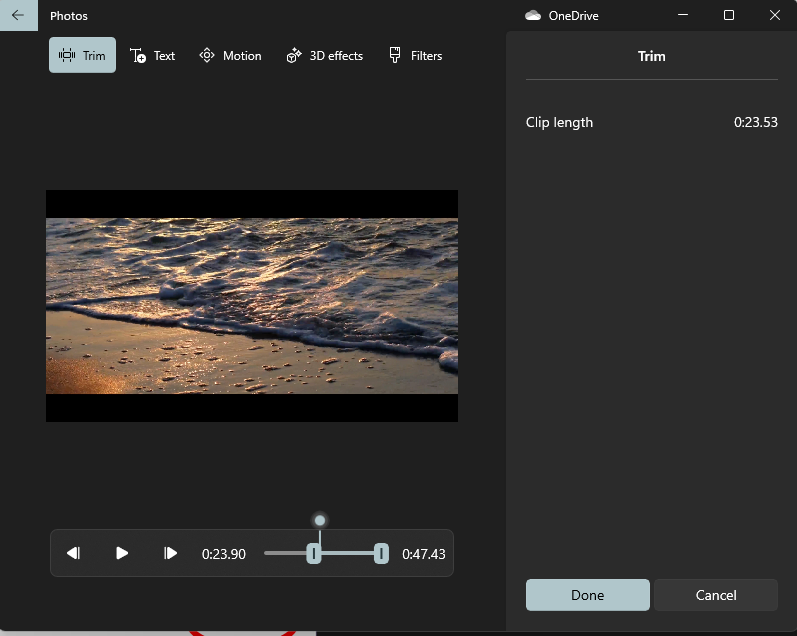
- Once the cut is complete, click the Finish video button.
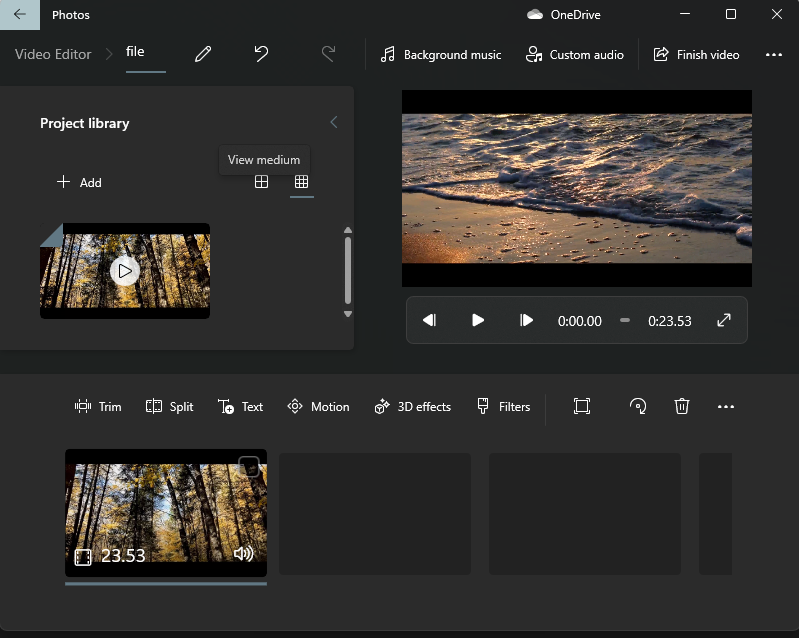
- In the last step, you can select the cut-out video quality and finally click the export button.
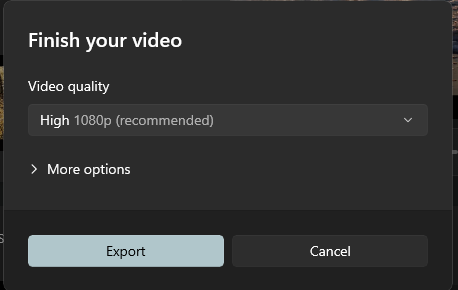
Now, your cut your video and it will be ready for you to use. This method does not apply to the installation of any third-party tools.
1.4 billion users using windows, but how many there for Windows 11?
- Windows 10 and Windows 11 are now included in the 1.4 billion monthly operating system, Microsoft has confirmed. That is an increase of about 100 million compared to the Windows 10 figure from last April, just before the replacement was announced.
- This strengthens the position of Windows as the most active desktop application worldwide. Apple’s MacOS is a remote second, accounting for about 15% of all devices according to Stat Counter. That gap is only widening, Microsoft CEO Satya Nadella has also revealed that Windows will expand its market share in Q4 by 2021.
- However, it is not clear how many 1.4 billion PCs are running Windows 11. Microsoft has been encouraging people to make changes, so all compatible Windows 10 devices are now eligible for free upgrades.
- Nadella declined to comment on the Windows 11 version, saying Microsoft was “happy with the response” to the new OS. He further added that “we see more usage and quality than previous versions of our operating system”, a statement that lacks any real thing.
- There are a few reasons why Windows 11 users may be relatively low. Most of the existing software support, with Windows 10 still supported until October and the 2022 feature update is underway.
- Windows 11 new hardware requirements includes 1 Ghz 2 or more cores 64bit architecture processor, 4 Ghz of RAM, 64 GB Hard Disk space, UEFI bios and TPM 2.0. Windows 10 also comes with health checkup software (Available on windows update page), It will let you know what requirement you met and what can be improved.
Conclusion:
In this blog we discussed about this blog: How to trim videos in windows 11, How to merge videos in windows 11 and how to export videos in windows 11.
We as Windows Development Company also provide Windows Software Solutions as well as Windows App development services. Please check them out as well.
Frequently asked questions (FAQ’s)
1. How to Use the Built-in Free Video Editor in Windows 11?
- Open video editor
- Create new video project
- Resize video windows 11
- Give project a name
- Add videos to a project library.
- Bring in your videos to the storyboard.
- Cut or merge your clips into a timeline.
- Export your project in video format.
2. Does Windows 11 have a video editor?
Clipchamp, a Microsoft video editing software package purchased last year, launches Windows 11 as an “inbox application” —in other words, the app that comes with the first installing operating system, such as Notepad.
3. What are the best video editing software for windows 11?
- Microsoft Photos (in-built)
- Wonder share Filmora.
- CyberLink Power Director.
- VSDC Free Video Editor.
- Hit Film Express.
- Adobe Premiere Pro.
- Lightworks.
- Clipchamp.
4. How will Windows 11 look like?
Windows 11 is starting to look like a more aesthetically improved version of Windows 10. Windows 11 start menu in middle of task bar with option to move it to the left. This is not it Windows 11 uses round corners, Blur and same aesthetic feeling throughout the system.
5. Is Windows 10 or 11 better?
Definitely Windows 11 will be a better operating system if we consider all technical aspects here. The first one will be borrowing other Xbox Series X features to improve game viewing quality, such as Auto HDR automatically adding HDR enhancements to games built into DirectX 11 or higher.
Have some time? Please check out LinkedIn to know more.



