Wi-Fi Widget app exhibits security and technical statistics for Wi-Fi networks – so user can assess better the security of network before connection. Imagine you are at airport or at some party and quickly want internet connection. Instead of moving into your mobile setting Wi-Fi widget will automatically enables your internet connection directly from your home screen.
Peculiar Features of Wi-Fi widget:
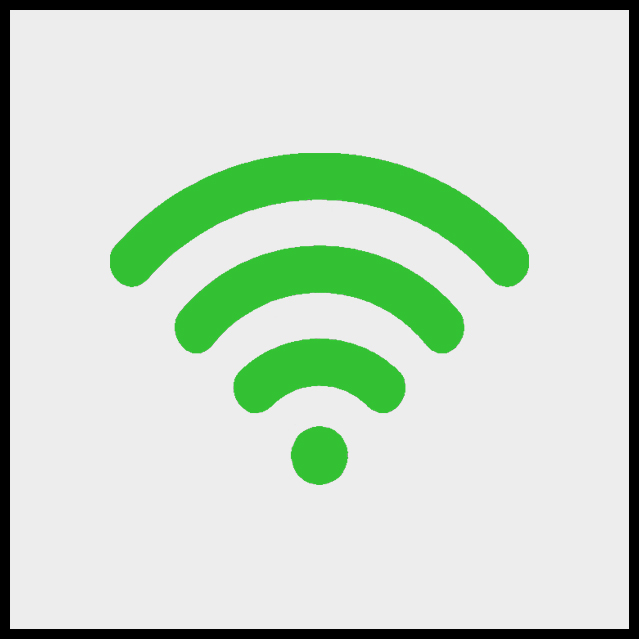
Wi-Fi widget allows you a steadfast turn ON/OFF options to the Wi-Fi directly from the home screen. The widget enables the name of Wi-Fi routers (SSID) that evolves the connection and status of the Wi-Fi link and speed.
When the bottom edge colours of the widget shows:
Grey- It indicates that the Wi-Fi is switched OFF (Wi-Fi mode is disabled)
Green – It means that Wi-Fi mode is switched ON (this state indicates “ON and connected” functionality).
WHAT YOU NEED TO DO AFTER YOU’VE INSTALLED IT:
After you install the application of widget from Google Play store, navigate the widget list in order to place it on the home screen. You can make more copies of this widget app according to your requirements.
Note:
Few phones or tablets that don’t support WIFI feature, this app won’t work there.
