Snapchat for Business growth: Promote Your Brand
When business owners give some thought to potential areas to market their business and its growth, most don’t give some thought to their Snapchat growth strategy.
According to Statista, Snapchat has about 347 million daily active users worldwide, Snapchat stands in top list of social media platform.
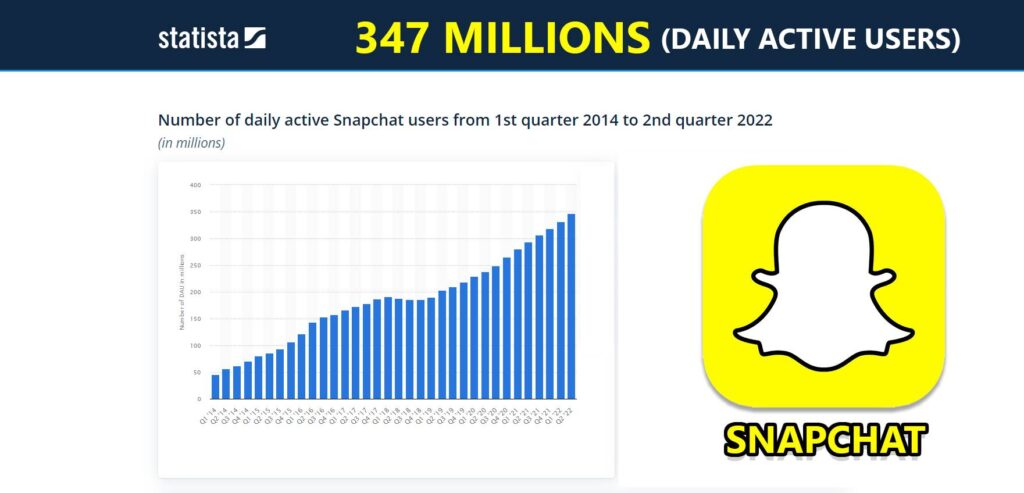
And it’s also not as straightforward; you don’t have an aesthetic grid of posts like Instagram or a delegated business page like Facebook or LinkedIn. It’s known for sending temp snaps to your circle, which will disappear after once they open it.
So, we expect the biggest question for a lot of people has been, is Snapchat relevant for business?
It has some features that business owners should care about. We’re covering the way to use Snapchat for business, so you’re definitely going to want to read till the end of this article.
Let’s jump right in and begin with defining what Snapchat is:
- The snapchat may be a mobile messaging application used to share photos, videos, text, and drawings.
- Spotlight videos are a public thread and may be a great way to get higher reach and build brand awareness for your business.
- Different way to increase your brand awareness on Snapchat is to create your account using a Public Profile.
Let us take a look at what Snapchat really is?
“Snapchat is a messaging application available on mobile platform used to share photos, text messages, videos and drawings. It is totally free-to-download application which includes paid feature as well.
There is only one feature which makes the Snapchat different from similar applications, which is messages disappear from the recipient’s phone after a few seconds.”
So, we expect the easiest way to explain this is to just show you how it works.
How Snapchat for Business Works?
When you open the Snapchat app, you land on the camera screen where you’ll either take a photo or video in real-time. You can also upload an image from your camera or the gallery app.
Once you’re taking a picture using the big round button at the bottom, a line of editing options appears on the right-hand side. In here, you can:
- Add text to the photo
- Draw on the photo
- Add a sticker or GIF
- Use the scissors to chop out a certain part to make a sticker that you can use in future photos
- Add music with a filter or link
- Crop the photo.
The last icon of Snapchat is most known for making your photo temporary. You can adjust it to finish anywhere between 1-10 seconds. Or, the infinity icon which suggests it can stay on screen until the viewer taps it (which makes it exit and disappear forever).
Now if you press the middle button on your snapchat screen, it will start taking a video. With video, you get all the identical editing features plus the quotations icon which allows you to transcribe any audio that’s on your video.
You can take videos up to 1 minute long, but any videos you’re taking that are 15 seconds or less, can loop. Videos with over 15 seconds in length will just play for only once and there will be no loop.
Once you’ve got a photograph or video ready to send, you’ll either tap this icon to send it to your friends, otherwise you can tap this icon to post it to your Story.
“A Story may be a collection of Snaps that play in the order they were taken,” and they’re available to work out for 24 hours before they disappear.
Now if you’re exploring this article and thinking, “Wow this is often a lot like Instagram Stories!”
Anyways that’s the basic premise of Snapchat. So, a number of you may be thinking, “Okay…so how do I exploit it for my business?”
Snapchat for Business in marketing: New Snapchat Features that you simply need to Know About:
1. Snapchat Spotlight
This is Snapchat’s version of TikTok, Instagram Reels, and YouTube Shorts and you get thereto by clicking the play icon.
It seems that the majority social media platforms now have a dedicated space for endless scrolling through short, vertical videos like these.
So, unlike posting to your Story which is simply viewed by your friends and the people who follow you Spotlight videos are a public thread. It can be a nice way to get higher amount of reach and build brand awareness for your business.
So, if you’re already making TikTok’s or Instagram Reels, just re-upload them here by using your camera and submit them to Snapchat Spotlight!

According to Snapchat:
“Spotlight is that the simplest way to find out what really is the world of Snapchat and to see angles of thought across communities.”
It shines a light-weight on the most entertaining Snaps, snapchat marketing strategy 2022 regardless of who created them.
Start exploring by swiping on screen to move between content.
Tap on the trending button at the highest of the screen to browse Trending Sounds, Lenses, and Topics!”
So, you’ll tap on the trending arrow in the top right to see the trending sounds, lenses, and topics they’re talking about.
And then, you’ll add your own video using any of these trends to jump in the mix.
2. Public Profile
The other way around to increase your brand popularity on Snapchat is to make an account using your Public Profile on snapchat.
“It’ll help your brand in long terms. It also let other have access to a singular set of profile features that let you showcase Lenses and Stories, separate Subscribers from your friends, and more!”
So, if you would like to learn more about it, visit this link next https://support.snapchat.com/en-US/a/public-profiles. And, it also gives you some reasons the option may not be appearing for you and how to troubleshoot it.
If you’re not seeing the choice to submit Spotlight videos, it might be that you need to change your profile to Public, so make certain to check that out.
Now one thing you’ll have noticed in Snapchat’s definition there was that having a Public Profile allows you to have “separate Subscribers from your friends.”
What this suggests is, if a viewer is scrolling through Spotlight and sees a video they like, they can click on the username and be taken to their Public Profile.
So here they can scroll through other Spotlight videos they’ve made and hit the Subscribe button. People can click on the friend’s icon to work out any Stories their friends have posted.
And just like that, they’ll surely see all updates and posts from people they’ve subscribed to, just by checking subscriptions section.
So, as you’ll see, you’ll now have a profile and follower-like functions on Snapchat which wasn’t always the case.
3. Location Functions
If you tap on the situation icon at the far left, viewers can see where their friends are (IF their friends have their location marked as available to view).
But more importantly, there are snaps to look at from public places. For example, if you own a restaurant or store, there is often more ways to promote it on Snapchat.
You can do it by encouraging people to tag their location when they’re there and by tagging your store location anytime you post as well!
Key Things to stay in Mind When Using Snapchat for Business
1. Snapchat is understood for its younger demographic.
“Around 75% percentage of business Snapchat usage falls under the age group of Eighteen to twenty-four”
And our guesses are there would be users who are younger than 18, because there are a lot of younger boys and girls uses snapchat just like other social media platforms.
So, if your audience is closer to older millennials and above? In that case, it may not be the right strategy for marketing.
However, if you sell toys, makeup products, sports gear, own an area coffee shop, or frozen dessert, anything that might appeal to teenagers and young adults, this might be a really favorable strategy for you.
2. Snapchat may be a budget-friendly option for small business owners.
If you’ve got a smartphone, you’ll market your product or service on Snapchat.
Bottom of Form
The nature of this application doesn’t require professional content.
In fact, the more casual and authentic your content on theirs, the higher it usually performs.
So, if you’ve got a younger target audience and are looking for a low to zero cost marketing strategy to just help get you started with marketing, we would check out Snapchat as an option.
3. Integrate your Snapchat marketing together with your overall marketing strategy.
If you’ve got a huge Instagram following, plug your Snapchat on IG, ask them to follow you there for exclusive content.
Consider working with popular influencers and have them do a Snapchat takeover to beat up some subscribers and attention from a relevant audience.
The more you’ll fit your Snapchat marketing in with your overall marketing plan instead of just treating it as a standalone strategy, the higher it will perform.

Conclusion:
In this brief guide we presented easy guide on Snapchat for business 2022, how to use snapchat for your business growth and how you can use snapchat ads to earn money in your online business.
As Social Media Marketing Agent, we also provide Social Media Marketing Services, please check them out as well.
Frequently Asked Questions (FAQ’s):
1- I’m seeing a high bounce rate for my Web View campaign (99 %+). Why?
Snapchat pre-caches Web View pages so it’s critical that analytics are fired at the page view and rendered in full (versus firing on page load.) High bounce rate is almost always assigned to site side tracking implementation issues.
2- Why I’m not seeing any installs?
Typically, setup issues are responsible. Confirm that attribution tracking is about up properly
3- Why I’m seeing a variance between installs reported by Snapchat and my MMP partner?
Often, varying windows of attribution is responsible. Our default attribution window is 28 days ‘Swipe’ (click) and 1 day view which we are a self-attributing platform.
4- I’m seeing 0 swipes but variety of install conversions. Can install be converted with none swipe ups! Why?
Yes. It’s expected to see swipe-through installs that may not have a corresponding swipe associated with them in Ads Manager. Our swipe meaning for lenses includes installations from users who received the lens through a apportion.
During this scenario, we might record a swipe-through conversion but not a swipe because a swipe did not actually occur.
5- Why Aren’t My Ads Delivering?
Take a look at some of the most common issues regarding this:
- Statuses
- Dates
- Budgets and payments
- Browser issues
Have some time? Visit our Website or Pinterest page to know more.



