Introduction:
Contact forms are like virtual suggestion boxes on a website where visitors can easily send in their information or messages. This information can be anything from text and email addresses to file uploads and survey responses. Moreover, these forms are essential for communication and collecting valuable data from your audience. For instance, contact forms are widely used for inquiries and feedback. Additionally, for those needing a custom WordPress web designer in UK, these forms can be customized to meet specific needs, thereby improving user experience and engagement. In 2024, contact form plugins are still improving to make websites better.

WordPress doesn’t have built-in content forms, but don’t worry! You can easily add this functionality using plugins. These plugins act like mini-tools and provide a user-friendly interface to design forms. Once you have your form set up, you can embed it on your website pages. Visitors can then use these forms to submit information to you, like contact details or feedback. For 2024, there are many great contact form plugins available to help you create and manage forms on your site.
Stuck wondering how to easily collect messages and feedback from your website visitors? With a variety of contact form plugins available, this article will explore some of the most popular options in 2024, helping you choose the one that best suits your needs. By the end, you’ll be well on your way to streamlining communication and boosting engagement on your WordPress site. Did you know that studies show websites with clear contact forms can increase lead generation by up to 120%? Let’s find the perfect plugin to help you achieve that!
- WPForms: User-Friendly Champion
- Gravity Forms: Feature-Packed Powerhouse
- Formidable Forms: The Flexible All-rounder
- Ninja Forms: The Freelancer’s Favorite
- Form Maker: The Customization King
- Contact Form 7: The Classic Choice
- Jetpack Forms: The All-in-One Advantage
- Happyforms: The User-Friendly Delight
How To Pick A Good Contact Form Plugin
1. Consider Your Needs:
- Simple Contact Form: If you just need a basic form for visitors to reach you, a free plugin with essential fields like name, email, and message will suffice.
- Advanced Features: Do you need functionalities like file uploads, conditional logic (showing fields based on previous answers), or integrations with marketing tools? Look for plugins offering these features.
2. User-Friendliness:
- Drag-and-Drop Builders: If you’re not tech-savvy, choose a plugin with a drag-and-drop interface for easy form creation.
- Coding Knowledge: Some plugins require coding for full customization. Consider your comfort level.
3. Budget:
- Free vs. Paid: Many plugins provide a free version that includes essential features. Upgrading unlocks advanced functionalities.
4. Popularity and Support:
- Active Users and Updates: Choose a plugin with a large user base and frequent updates to ensure compatibility and security.
- Good Reviews: Read reviews to understand user experiences and identify any common issues.
1. WPForms: User-Friendly Champion contact form plugins 2024
WPForms stands out as the most user-friendly WordPress plugin for creating contact forms. Launched in 2016, it has quickly become a favorite for over 4 million users worldwide, thanks to its intuitive design and focus on ease-of-use.
Here’s what makes WPForms a champion:
- Drag-and-Drop Interface: No coding knowledge needed! Build your own forms easily by dragging and dropping different boxes – no coding needed, great for beginners! Studies show drag-and-drop builders can increase form completion rates by up to 30% due to their user-friendly nature.
- WPForms offers: much more than your typical contact forms with its extensive array of features. You can create complex forms with features like file uploads, payment integrations, conditional logic (showing fields based on previous answers), and more.
- Free and Paid Plans: WPForms offers a free version with essential features, allowing you to try it before you buy. Upgrading to paid plans unlocks advanced functionalities like conditional logic and integrations with popular marketing tools.
Pricing: The free version is a great starting point for simple needs. Paid plans start at around $39.50 per year, making it an affordable option for businesses seeking advanced features.
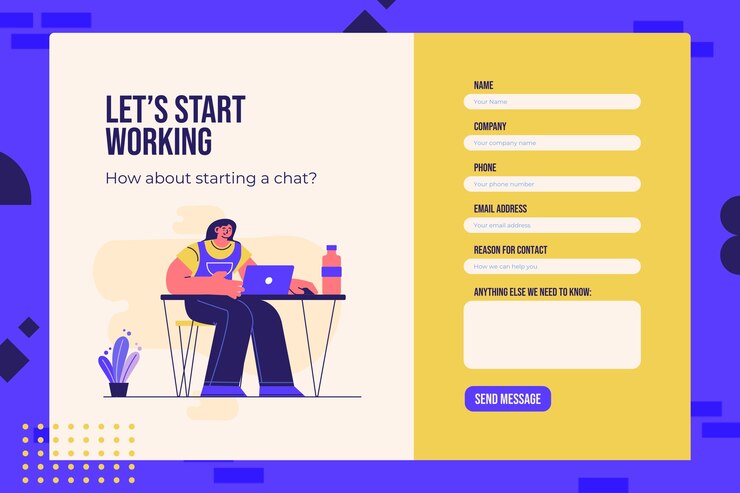
Overall, WPForms is a strong contender for anyone looking for a user-friendly and feature-rich contact form plugin for their WordPress website. Whether you’re a complete beginner or a seasoned website owner, WPForms can help you create powerful forms to connect with your visitors and grow your business.
2. Gravity Forms: Feature-Packed Powerhouse contact form plugins 2024
Gravity Forms lives up to its name as the feature-packed powerhouse among WordPress contact form plugins. Since its launch in 2012, it has steadily carved a niche for itself with over 400,000 active installations. Consequently, it caters to users who require robust functionality and extensive customization options. When it comes to contact form plugins in 2024, Gravity Forms continues to stand out as a top choice.
Here’s what makes Gravity Forms a powerhouse:
- Extensive Feature Set: Gravity Forms boasts a wider range of features compared to many competitors. It allows you to create complex forms with advanced functionalities like multi-page forms, progress bars, file uploads, payment integrations, conditional logic (displaying fields based on previous answers), and even quizzes or surveys. This versatility makes it ideal for businesses with diverse data collection needs.
- Powerful Integrations: Gravity Forms seamlessly integrates with popular marketing tools, CRM systems, and payment gateways. This streamlines your workflow and allows you to capture and manage data efficiently.
- Developer Friendly: For those comfortable with code, Gravity Forms offers extensive customization options and developer hooks. This empowers you to tailor forms to your specific needs and integrate them with other functionalities on your website.
Pricing: Unlike WPForms with its freemium model, Gravity Forms has a single paid license starting at around $259 per year. This might be a steeper initial investment, but it grants access to all features and updates.

Who Should Consider Gravity Forms?
Gravity Forms is a great choice for:
- Businesses with complex needs: If you require advanced forms for data collection, lead generation, or online payments, Gravity Forms offers the power and flexibility to handle it.
- Developers: Gravity Forms is user-friendly for developers, offering many options for customization and integration.
Alternatives to Consider:
- WPForms: If budget is a concern and you need a user-friendly option with core features, WPForms might be a better fit.
- Free Plugins: For very basic contact forms, free plugins like Contact Form 7 can be explored. However, they may lack advanced functionalities.
Gravity Forms is a powerful solution for users who need feature-rich and highly customizable contact forms. While it comes with a price tag, its extensive capabilities can be invaluable for businesses seeking a robust data collection and lead generation tool. Among contact form plugins in 2024, Gravity Forms stands out for its comprehensive features and flexibility.
3. Formidable Forms: The Flexible All-rounder contact form plugins 2024
Formidable Forms strikes a perfect balance between user-friendliness and advanced features, earning it the title of the Flexible All-rounder. Launched in 2011, it boasts over 300,000 active installations, catering to a wide range of users with its versatility.
Here’s what makes Formidable Forms so flexible:
- Drag-and-Drop Builder: Just like WPForms, Formidable Forms offers a user-friendly drag-and-drop interface for easy form creation. This makes it accessible to beginners who can create basic contact forms in minutes.
- Advanced Features: Formidable Forms goes beyond simple contact forms. You can create complex forms with features like multi-step applications, quizzes, polls, file uploads, payment integrations, and conditional logic. This allows you to collect diverse data and build interactive experiences for your visitors.
- Data Management Powerhouse: Formidable Forms excels at data management. You can conveniently see, modify, and save the information you’ve gathered from forms. It even integrates with popular CRM systems for streamlined data flow.
Pricing: Formidable Forms follows a freemium model similar to WPForms. The free version offers basic features, while paid plans starting at around $49 per year unlock advanced functionalities and integrations.
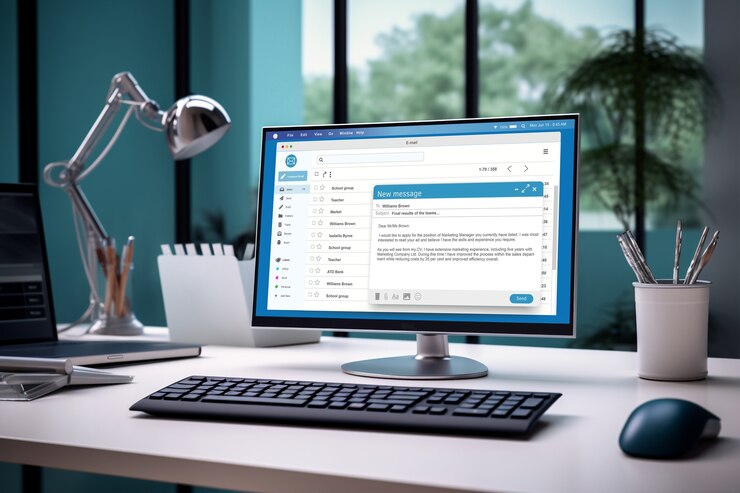
Who Should Consider Formidable Forms?
Formidable Forms is a great choice for:
- Users who need both simplicity and power: The drag-and-drop builder caters to beginners, while the advanced features offer flexibility for complex forms.
- Those who require strong data management: Formidable Forms excels at organizing and managing collected form data.
Alternatives to Consider:
- WPForms: If user-friendliness and budget are top priorities, WPForms might be a better fit with its free version and focus on simplicity.
- Gravity Forms: For even more advanced functionalities and developer-friendly options, Gravity Forms could be the answer, although it comes with a higher price tag.
Formidable Forms is a powerful tool that strikes a perfect balance between being user-friendly and offering advanced features. It’s an excellent choice for creating anything from basic contact forms to complex data collection applications. For those looking at contact form plugins in 2024, Formidable Forms offers a comprehensive solution that fits a wide range of needs.
4. Ninja Forms: The Freelancer’s Favorite contact form plugins 2024
Many freelancers and small businesses swear by Ninja Forms, which has become the Freelancer’s Favorite. Launched in 2013, it has since garnered a loyal following of over 100,000 active installations due to its affordability and focus on essential features. When considering contact form plugins in 2024, Ninja Forms stands out as a best choice.
Here’s what makes Ninja Forms a favorite for freelancers:
- Free Version with Essential Features: Unlike some competitors, Ninja Forms offers a generous free version that includes core functionalities like contact forms, email notifications, and anti-spam protection. This makes it a budget-friendly option for freelancers starting out.
- Paid Plans for Advanced Needs: For freelancers who require more complexity, Ninja Forms offers paid plans starting at around $49 per year. These plans unlock advanced features like file uploads, conditional logic (showing fields based on previous answers), and integrations with popular marketing tools.
- User-Friendly Interface: Ninja Forms boasts a user-friendly interface with a drag-and-drop builder, making it easy for freelancers to create custom forms without needing coding knowledge. This saves them time and allows them to focus on their core business activities.

Who Should Consider Ninja Forms?
Ninja Forms is a great choice for:
- Freelancers and small businesses: The free version provides the essentials at no cost, while paid plans offer scalability for growing needs.
- For those who value ease of use: the drag-and-drop builder makes creating forms simple and fast.
Alternatives to Consider:
- WPForms: Like Ninja Forms, WPForms provides a free version that includes essential features and is easy to use. It might be a good alternative depending on specific needs and pricing preferences.
- Gravity Forms: For freelancers who require exceptionally advanced functionalities, Gravity Forms offers a wider range of features, but at a higher price point.
Ninja Forms is a solid option, particularly for freelancers and small businesses. It offers a user-friendly and affordable solution for creating contact forms and collecting data. Moreover, the free version is an excellent place to begin. Moreover, paid plans offer room for growth as your business needs evolve. For 2024, this makes Ninja Forms a competitive choice among contact form plugins.
5. Form Maker: The Customization King contact form plugins 2024
For those who crave ultimate design control, Form Maker by 10Web reigns supreme as the Customization King. Launched in 2010, it has secured a dedicated user base with over 100,000 active installations, appealing particularly to users who prioritize a highly customizable form-building experience
Here’s what makes Form Maker the king of customization:
- Extensive Field Options: Form Maker boasts a vast array of form fields beyond the basics. You can include elements like star ratings, date pickers, dropdown menus, and even signature fields, allowing you to tailor your forms to virtually any data collection need.
- Advanced Design Control: Unlike some competitors, Form Maker offers granular control over form design. You can customize layouts, colors, fonts, and even add CSS code for pixel-perfect personalization. This empowers you to create forms that seamlessly integrate with your website’s aesthetic.
- Free and Paid Plans: Similar to other plugins, Form Maker offers a free version with essential features. Additionally, paid plans starting at around $39 per year unlock advanced functionalities like conditional logic (showing fields based on previous answers), file uploads, and integrations with popular marketing tools.

Who Should Consider Form Maker?
Form Maker is a great choice for:
- Users who prioritize deep customization: With its extensive field options and design control, Form Maker lets you create truly unique and visually appealing forms.
- Those on a budget: The free version provides a solid foundation, and paid plans are competitively priced for the level of customization offered.
Alternatives to Consider:
- WPForms and Ninja Forms: These options offer a user-friendly experience and essential features with a focus on ease-of-use, which might be preferable for beginners who don’t need extensive customization.
- Gravity Forms: For users requiring advanced functionalities like payment integrations, Gravity Forms might be a better fit, although it offers less control over design aesthetics.
Overall, Form Maker empowers you to create highly customized and visually stunning forms. The free version is a good starting point, but its true strength lies in the extensive design control offered in the paid plans. This makes it ideal for users who prioritize building unique forms that perfectly complement their brand identity. If you’re looking for contact form plugins in 2024, Form Maker stands out for its versatility and design capabilities.
6. Contact Form 7: The Classic Choice contact form plugins 2024
A veteran in the game, Contact Form 7 holds the title of the Classic Choice for WordPress contact forms. Launched in 2007, it boasts a staggering over 5 million active installations, making it one of the most popular plugins ever created.
Here’s what makes Contact Form 7 a classic:
- Free and Simple: Contact Form 7 is entirely free to use. It offers a straightforward approach to creating basic contact forms with essential fields like name, email, and message. This makes it a budget-friendly option for beginners who just need a simple way for visitors to reach them.
- Lightweight and Fast: Due to its basic functionality, Contact Form 7 is a lightweight plugin that won’t slow down your website. This is ideal for users who prioritize website performance.
- Highly Customizable (for Developers): While Contact Form 7 itself has a basic interface, it caters to developers. They can leverage its code snippets and extensive documentation to create highly customized forms with advanced features.

Who Should Consider Contact Form 7?
Contact Form 7 is an excellent solution for creating contact forms on websites:
- Beginners and budget-conscious users: The free and straightforward approach makes it a great starting point.
- Developers: The customization options allow for building complex forms with advanced functionalities.
Alternatives to Consider:
- User-Friendly Options: Plugins like WPForms and Ninja Forms offer freemium models with user-friendly interfaces and drag-and-drop builders, making them easier to use for non-technical users.
- Feature-Rich Options: For those who require advanced features out-of-the-box, options like Gravity Forms and Formidable Forms offer a wider range of functionalities within their paid plans.
Contact Form 7 continues to be a favorite among users, mainly because it’s simple, free, and developer-friendly. But if you’re new to website building and want something easier to use, or if you require advanced features but aren’t keen on coding, it might be worth checking out other plugins.
7. Jetpack Forms: The All-in-One Advantage contact form plugins 2024
If you’re already using Jetpack on your WordPress site for different things, Jetpack Forms could be a great fit. It was added to Jetpack in 2018 to make creating simple contact forms easier. So, if you’re comfortable with Jetpack, you’ll find Jetpack Forms simple and convenient to use.
Though we don’t have precise numbers for Jetpack Forms users, the fact that Jetpack has over 5 million active installations suggests that there’s a considerable number of people who could potentially be using its built-in forms feature.

Jetpack Forms provides seamless form creation and management for Jetpack users, streamlining their website experience:
- Seamless Integration: If you’re already using Jetpack for other features like security or spam protection, Jetpack Forms integrates seamlessly with your existing setup. This eliminates the need to install and manage a separate plugin.
- Easy to Use: Jetpack Forms provides a simple interface for creating forms with easy-to-use tools.
- Free for Basic Needs: The good news? Jetpack Forms is completely free to use, making it a budget-friendly option for those who only need basic contact forms.
Who Should Consider Jetpack Forms?
Jetpack Forms is a great choice for:
- Existing Jetpack Users: If you’re already using Jetpack for other tasks, you’ll find that Jetpack Forms offers a handy built-in feature for creating basic contact forms. This means you don’t have to install extra plugins just for simple contact forms on your website.
- Those who need Basic Forms: For users who only require simple contact functionality, the free and easy-to-use Jetpack Forms is sufficient.
Alternatives to Consider:
- WPForms or Ninja Forms: If you need more advanced features like conditional logic, file uploads, or integrations with marketing tools, consider feature-rich plugins like WPForms or Ninja Forms.
- Gravity Forms: For businesses requiring exceptionally complex forms and extensive customization options, Gravity Forms offers a wider range of functionalities at a higher price point.
Overall, Jetpack Forms is a convenient and free option for existing Jetpack users. However, if you need only basic contact forms, it’s perfect. On the other hand, for those seeking advanced features or a wider range of functionalities, exploring alternative plugins might be worthwhile. In the landscape of contact form plugins 2024, it’s important to assess your specific needs and compare available options for the best fit.
8. Happyforms: The User-Friendly Delight contact form plugins 2024
Happyforms truly lives up to its name by providing a wonderful and easy-to-use platform for crafting contact forms on your WordPress site. Additionally, launched in 2016, it has quickly gained traction with over 100,000 active installations. This plugin appeals to users who prioritize ease-of-use and a pleasant design aesthetic.”
Here’s what makes Happyforms a delightful experience:
- Visually Appealing Interface: Unlike some bland form builders, Happyforms boasts a cheerful and visually appealing interface. This makes creating forms more fun and interesting.
- Drag-and-Drop Builder: Just like many other user-friendly options, Happyforms features a drag-and-drop builder for effortless form creation. This allows beginners to get started quickly without needing coding knowledge.
- Free Version with Solid Features: The free version of Happyforms offers essential features like contact forms, email notifications, and anti-spam protection. This makes it a great choice for personal websites or those just starting out.
Pricing: Happyforms follows a freemium model, similar to WPForms and Ninja Forms. However, paid plans begin around $39 per year, unlocking advanced functionalities such as file uploads, conditional logic (showing fields based on previous answers), and integrations with popular marketing tools.

Who Should Consider Happyforms?
Happyforms is a great choice for:
- Beginners and non-technical users: The user-friendly interface and drag-and-drop builder make form creation a breeze.
- Those seeking a visually appealing solution: Happyforms prioritizes a cheerful design aesthetic, which can enhance the user experience on your website.
- Users who need basic functionality: The free version offers a solid foundation for simple contact forms and email notifications.
Alternatives to Consider:
- WPForms and Ninja Forms: If budget is a top concern and you need essential features like Happyforms offers for free, these plugins might be suitable alternatives.
- Formidable Forms and Gravity Forms: For users requiring advanced functionalities like multi-page forms or complex data collection, these plugins offer a wider range of features, but with a steeper learning curve or higher price tag.
Overall, Happyforms is a delightful option for users seeking a user-friendly and visually appealing way to create contact forms on their WordPress website. The free version provides a good starting point, while paid plans offer more advanced features for growing needs.
Looking for a custom contact form or need help with other WordPress development tasks? Fortunately, there are custom WordPress developer in UK who can create the perfect solution for your website. For example, Mobi Solutions offers a range of development services to ensure your website runs smoothly and meets your specific needs.
FAQs
1. I’m new to WordPress. What’s the easiest plugin to use for creating a contact form?
If you’re a beginner, WPForms or Happyforms are great choices! They both have user-friendly drag-and-drop builders that make creating forms a breeze.
2. I’d rather not spend money on a plugin. Are there any free options?
Absolutely! Contact Form 7 is a classic option that’s completely free. However, it requires some coding knowledge for customization. WPForms and Ninja Forms also have free versions that offer basic features like contact forms and email notifications.
3. I need a form that can collect payments or do more complex things. What plugin should I use?
For advanced features, Gravity Forms is a powerful option. Not only does it allow you to create complex forms with features like multi-page forms, payment integrations, and conditional logic (showing questions based on previous answers), but it also offers a user-friendly interface.
4. I already use Jetpack for other stuff on my website. Can I create a contact form with that?
Yes! If you’re already using Jetpack, you can use their built-in Jetpack Forms for free. It’s a good option for creating basic contact forms without needing a separate plugin.
5. What factors should I consider when choosing a contact form plugin?
First, consider your needs. Sure, do you just need a basic contact form, or are you looking for something with more features and functionality? Next, think about your budget. There’s a free version and also paid options to consider. Finally, consider how user-friendly the plugin is. If you’re not tech-savvy, you’ll want a plugin with a drag-and-drop builder and an easy-to-use interface.
Conclusion:
Choosing the ideal WordPress contact form plugin ultimately depends on your specific requirements and preferences. For beginners or those seeking simplicity, WPForms or Happyforms are excellent options. Businesses with more intricate needs may find Gravity Forms or Formidable Forms preferable. Contact Form 7 offers a free solution for basic requirements, while Jetpack Forms integrates smoothly for existing Jetpack users. In 2024, there’s a diverse range of contact form plugins available to suit every website owner’s needs, connecting with visitors and enhancing business outreach.



