Why website speed is important and its effects on businesses?
Website speed helps to create the first impression of the visitor of that website and business. Engineers and testers are working hard to make the website more enjoyable and functional by adding more features, content, and functionality. However, if these features or content are not sufficiently modified it may adversely affect the speed of the website.
Quick website loading is useful for anyone visiting the site. Surveys showing that, 47 people out of 100 will not consider your site for visit if your site takes more than 2 seconds for loading. You can imagine that how important is loading speed of a website.
Speed is an important part of in-depth user experience, especially e-commerce websites as it can cost millions per second delay. This article explains three reasons why website performance is important and why it is important to increase website speed.
High speed ensures impressive user information
This piece of article demonstrates that why website speed optimization is important. As mentioned earlier, when a customer or visitor opens a website for the first time, they expect it to load immediately (within 3 seconds). Remember that first impressions are important for web businesses. Speed plays an important role in how the audience perceives a product on the web.
It is human tendency to think of a fast and reliable website. In contrast, a slower website annoys users. Many users jump quickly and prefer to visit other, faster websites to meet their needs. Changing such a negative viewpoint can be very challenging.
Kiss metrics research also shows that 40% of people completely abandon the site if it takes more than three seconds to load. Therefore, in order to provide an in-depth user experience for first-time visitors, the website should be loaded immediately after opening.
Speed affects the SEO quality of a website
SEO has always been focus of websites and blogs. And Google has made it clear that they are working at speed checks on all web-based products. Matt Cuts (formerly head of Google spam web) officially acknowledged that Google considers fast uploading a good thing.

However, Google also clarified that website owners should not compromise content or compliance in order to speed up webpages.
Speed affects conversion
Loading speed of a website matters allot. Remember that Google punishes websites with low page loading speed. More importantly, customers or visitors will stop coming back to such sites or jump in when the pages are taking too long to deliver. This outcomes in the form of losing valuable customers.
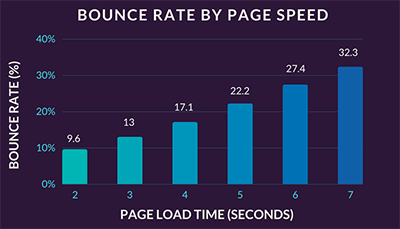
This is especially true for e-commerce websites; one second delay leads to a 7% reduction in conversions. For example, if an e-commerce site makes $ 50,000 a day, a one-second delay could result in approximately $ 1.28 billion lost revenue each year.
For businesses to succeed on the web, having a fast website is not negotiable. A fast-paced website not only delivers good user experience but also helps to create a positive and lasting impression on customers. Therefore, improving page load speed is very important for all website developers and testers. It needs to be on the list of priorities for them from the beginning of the sprint development cycles.
Having a fast-paced background today is a must. The following are some ways in which you can handle the question how to increase website speed from a digital marketing agency perspective.
Compress Images
Compressing images is one of the great things in order how to improve website performance. By improving your images size, you will be able to improve your website speed benefits. Images are very important for websites and site performance as a whole. Not only do they bring life to your site, but they also increase user engagement.
However, if your site is full of large, poorly adjusted images, it can have a detrimental effect on your site’s performance. Image compression is a process that involves reducing the image file size using a plugin or other software. One of the best WordPress plugins to make an image better is Smash.
This plugin will automatically compress your photos when you upload them to the media library. You can also use this plugin to compress all the images that already exist in your media library. If you do not want to use the plugin, you can use tiny JPG.
Another factor to consider is image file format. The two main types you will be using are PNG and JPEG.
- PNG – These are usually large in file size, but are of high quality. These should be used especially for drawings.
- JPEG – These are smaller in file size compared to PNGs. JPEGs should be used for photos.
Choosing the right format for your photos can also affect the performance of the site.
Combine CSS with JS
All CSS files and JS files on your site add to the number of HTTP requests. CSS contains page style while JavaScript (JS) determines the dynamic and functional features of the page. If you have received numerous numbers of HTTP requests for your website, it will remarkably affect the download speed of your site. Combining your JS and CSS files into a few files will reduce the number of HTTP requests your site makes.
Hummingbird is an excellent plugin to help you with good inventory. This plugin has an easy-to-use backend interface that you can use to select which CSS files and JS files you can merge. One thing to note when optimizing your site is that sometimes when you combine multiple files into one file, your site may be in danger of crashing. This is especially true with JavaScript.
To avoid this problem, I would suggest that you create a stage site first or slow down when merging files. Combine a few files and test the functionality of your website. If all is ok, you can continue to do better.
Perform Plugin Audit
Plugins are excellent tools to increase performance or add new features to your WordPress site. However, most plugins will upload images, JS files, and CSS files. Each of these files is a separate HTTP request, and if you have multiple HTTP requests, your site’s download speed will decrease.

Update all your plugins. Most likely, there will be plugins you do not really need. There will also be plugins installed that you forgot to remove.
Use the Caching Plugin
Every time you visit a website, you apply to the server. This server then delivers the web page to your browser with all the files, images, and resources needed to create that page. Most likely, your site will be providing the same content to users every month.
Installing the cache plugin will tell the server to remember and copy the same content it provided. By importing all of these files and assets from the repository, your website performance and upload speed will appear much faster.
Update PHP
PHP is the writing language used for website development tools. The WordPress theme, all your plugins, and the theme you use are all built with PHP. It has been shown that PHP 7 is significantly better than PHP 5. Overall, PHP 7 is faster, works with less memory usage, and can offer more applications per second. All of this will lead to significant improvements in website speed performance.
To check which PHP version your site is using, you will need to contact your hosting provider. If it is less than PHP 7, you can ask your hosting provider to upgrade the PHP version. You will want to use the PHP Compatibility Checker plugin before upgrading to see which parts of your site will not work with PHP 7.
Improving Site Speed
All in all, why website speed optimization is important for maintaining and improving traffic. Having a fast site will ensure that users stay on your page rather than leave it due to slower loading times. By following the tips above, you should be able to see the improvement in the performance of your site.
Some statistical facts about the impact of speed of website
- The first five seconds of page loading time have a significant impact on conversion rates.
- Website conversion rates drop by an average of 4.42% per second additional upload time (between 0-5 seconds).
- A typical web page takes 15.3 seconds to load.
- About 70% of consumers agree that page speed affects their willingness to buy from an online retailer.
- Of all the people surveyed, half said they would agree to stop animation and video so they could have faster upload times.
- The highest level of ecommerce conversion comes from pages with loading times of 0-2 seconds.
- Website conversion rates drop by an average of 2.11% per second additional upload time (between 0-9 seconds).
- The maximum number of intermediate requests – the number of individual content pieces required to display the entire web page – is less then 50.
- By compressing images and text, 25% of pages can save more than 250KB and 10% can save more than 1MB (which contributes to page load times).
- Today, even though most web traffic comes from 4G instead of 3G, most mobile sites are still slow and compact due to too many page sections.
Conclusion:
In this blog we discussed about; why page speed is important and how you can optimize it. We hope this article was helpful for you. Share it to others so they can benefit from it as well.
Also checkout our Digital marketing service for your business.
Frequently asked questions
1. How Does Website Speed Affect Your Business?
The page load time is the key to the success of online businesses. Not website content, website design, or landing pages.
No doubt these are important too, but if there is one factor that can make or break your online business, it means website speed.
Did you know that 1 second delay in loading the page caused?
- Reduces customer satisfaction by 16%
- Brings down page views by 11%
- Cut down conversion rate by 7%
- Every second you spent on internet, it matters a lot in sense of business.
2. So, How Can I Improve My Page Upload?
There are a few things you can do to get your site loaded faster, such as using compression method to make your HTML and CSS files smaller. This will reduce the page load and help improve speed.
Another option is to have only one CSS file, JavaScript, and HTML each. Undoing JavaScript (JS) uploads also helps. If you have a WordPress site, you can look for a plugin that can undo JS uploads.
3. What About Mobile Phones? How Can I Make Sure My Site Uploads Instantly on Smartphones?
If your site is loading quickly on desktops but not on mobile devices, the first thing you need to do is check the size of the images embedded in your web pages. If you send desktop-friendly images to mobile devices, the pages will load less. Pressing pictures can help save the day. Another thing you can do is reschedule the video.
To learn more about why speed is important for online businesses, check out this infographic.
4. Mobile vs Desktop: Medium Page Upload times
One analysis of 5 million desktop and mobile pages found that the average time it takes to fully load a web page is 10.3 seconds on desktop, and 27.3 seconds on mobile.
But it is important to increase the speed of your mobile page as much as possible, as it is still a popular way to browse. Indeed, mobile minutes account for 77% of online time in the US by 2021.
5. What are most usually errors occurred in mobile phones?
60% of mobile internet users report experiencing at least one problem while browsing over the past 12 months. For those mobile users, how many have encountered a website…
- 73 out of 100 people thinks that website getting too much time to be upload.
- 51 out of 100 people faced crashed, suspended, or detected an error on website.
- Website did not work as expected to 45 people out of 100.
- Site not easily accessible to 38 people out of hundred.
So, what can be done about these problems? Some of website owners move to Accelerated Mobile Pages, or AMP. AMP is a project released by Google and Twitter, and is an extracted HTML version that allows mobile pages to load faster.
AMP pages are designed to be “very fast-paced,” which can help you to manage the weird expectations of our customers. That being said, 32% of advertisers avoid AMP because they do not have the power to develop it.
Got some free time on hand? Head to our LinkedIn to learn about more stuff.



